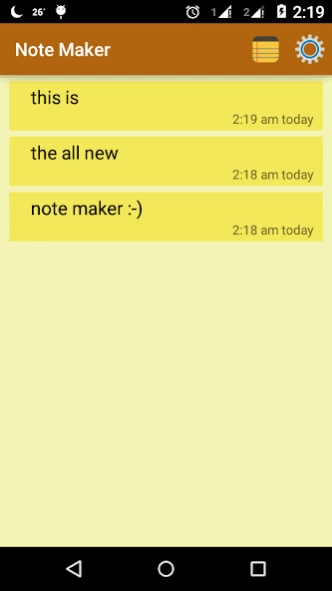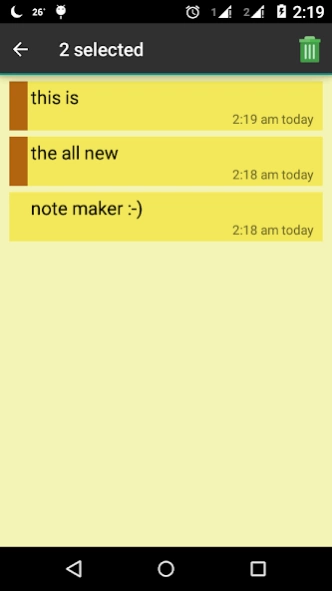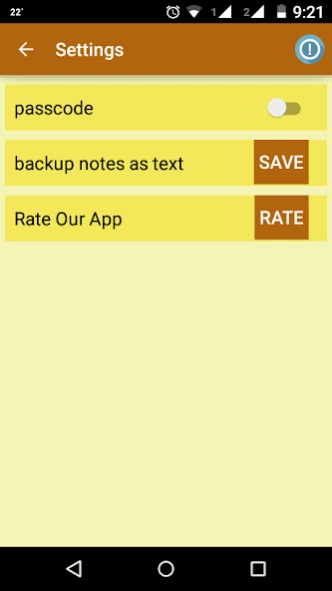Note Maker Notepad 1.1
Free Version
Publisher Description
Note Maker Notepad - Note Maker is a beautifully designed app to make note taking easy and simple.
Note Maker is a beautifully designed note application to make note taking easy and simple.
Now a days no one carry around old fashioned notepads as they have smartphones with them and apps like Note Maker to assist them when ever they need to take notes.
CREATE
Creating notes was never so easy. Due to the simplified interface you can create note effortlessly.
DELETE
Delete multiple notes either by long pressing the notes or just by clicking delete icon when it is open.
EDIT
Note Maker makes editing note very easy and simple.
BACKUP
With simple click of a button in setting menu you can back up your notes to your phone memory in txt format.
PASSCODE PROTECTION
Want to keep your note safe from others. Just apply passcode from the setting menu.
RECOVER PASSCODE
By accident if you forgot your passcode NOTE MAKER have an option to recover it by simply answering the question you set during applying passcode.
Follow @sandhuorc on twitter (https://twitter.com/sandhuorc) to receive updates and queries about Note Maker.
Please tell us about any issue you may be facing during the app usage here on playstore or twitter.
About Note Maker Notepad
Note Maker Notepad is a free app for Android published in the PIMS & Calendars list of apps, part of Business.
The company that develops Note Maker Notepad is Gurjant Singh Sandhu. The latest version released by its developer is 1.1.
To install Note Maker Notepad on your Android device, just click the green Continue To App button above to start the installation process. The app is listed on our website since 2015-05-18 and was downloaded 3 times. We have already checked if the download link is safe, however for your own protection we recommend that you scan the downloaded app with your antivirus. Your antivirus may detect the Note Maker Notepad as malware as malware if the download link to com.sandhu.notemaker is broken.
How to install Note Maker Notepad on your Android device:
- Click on the Continue To App button on our website. This will redirect you to Google Play.
- Once the Note Maker Notepad is shown in the Google Play listing of your Android device, you can start its download and installation. Tap on the Install button located below the search bar and to the right of the app icon.
- A pop-up window with the permissions required by Note Maker Notepad will be shown. Click on Accept to continue the process.
- Note Maker Notepad will be downloaded onto your device, displaying a progress. Once the download completes, the installation will start and you'll get a notification after the installation is finished.